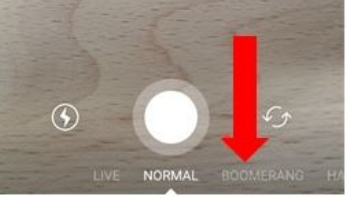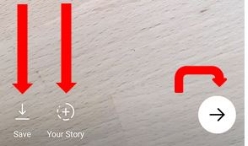If you’re active on Instagram or Snapchat, then you must be familiar with the Boomerang trend. If you’re too busy to keep up with these social media “fads,” then that’s where we step in to help!
Boomerang is a really unique video feature used for social media that will take your content to the next level. It’s not a picture. It’s not a GIF. It’s something completely on its own. This feature has been around for quite some time, but very few restaurants have used the technique for social media marketing.
Here is a quick run-down of what Boomerang is and how it works.
Background
Instagram introduced their Boomerang feature as an app that takes a burst of photos and stitches them together into a high-quality mini video that plays forward and backward (just like a boomerang comes back to where it started). Boomerang automatically saves it to your camera roll in video format and is easily shareable via social media channels.
The Boomerang app is free on the App Store and Google Play, and also appears as a built-in feature on other platforms. Boomerang has been incorporated into Instagram and Snapchat stories. To access this feature in Instagram, simply open the app and tap the round “stories” plus button in the top left corner, then tap Boomerang.
The app automatically determines the length of the video, so users don’t need to worry about how long to hold the shutter button. Once your Boomerang is captured on Instagram’s “Stories” feature, you can make additional edits in the top right-hand corner via the four customize buttons. You can save your Boomerang video to your phone without actually posting it on your “Story.”
Add sound, stickers, drawing or text to your content
Save to your drive, Post to "Your Story" or post to your Instagram account.
Ways Restaurants Can Boomerang
Restaurants are a perfect environment to create interesting Boomerangs. Not only do they provide a great opportunity to display a creative side, but also are free and easy! Your guests most likely have been Boomeranging in your establishment without your knowledge.
Here are some great examples to draw from for your social media feeds.
Drinking Boomerangs
Bar Game Boomerangs
Happy Customers
Behind the Scenes
Other New Instagram Features to Know:
Instagram Carousel Feature
Last week, Instagram added a new carousel feature that allows users to post up to 10 photos or videos as one swipe-able collection. The idea behind this feature is to group together photos or videos around a certain theme or event. Users can edit up to those 10 chosen photos or videos individually or with a single filter, then set the order and tag friends in each picture. When shared to your Instagram feed, users will see a set of blue dots on the post to indicate the carousel feature.